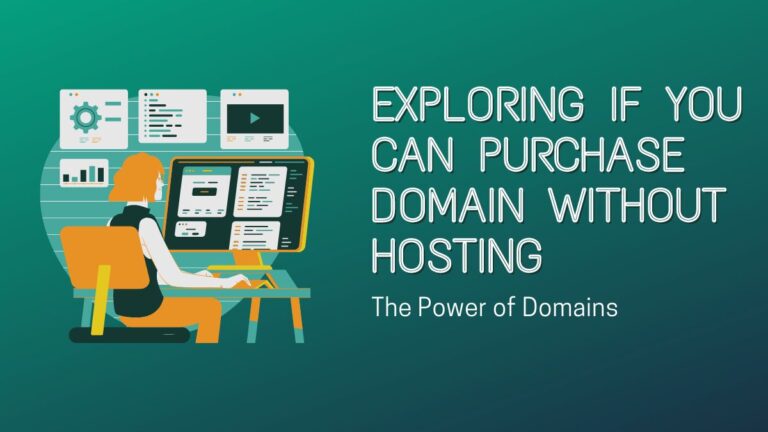Unlocking the Potential: Buying a Domain from GoDaddy and Hosting Elsewhere
Are you ready to unleash the full potential of your online venture? If so, hold onto your seats because we are about to reveal the ultimate strategy for taking control of your domain and hosting destiny.
In this blog post, we dive into the exhilarating world of buying a domain from GoDaddy and hosting it elsewhere, unlocking endless possibilities for customization and optimization. Bid farewell to limitations and say hello to newfound freedom as we guide you through this game-changing journey. So grab a cup of coffee, sit back, and get ready to unlock doors you never knew existed with GoDaddy’s domain purchase combined with external hosting!
Table of Contents
Introduction to buying a domain from GoDaddy

When you’re ready to take your business or personal website to the next level, you may be considering buying a domain from GoDaddy. Buying a domain is the first step to building a website. It gives you an online home, complete with a custom web address, that you can use to promote and grow your brand.
If you’re new to the world of domain names and website hosting, don’t worry – we’ll walk you through the process of buying a domain from GoDaddy, step by step. And, if you decide that you want to host your website somewhere other than GoDaddy (which we recommend), we’ll show you how to do that, too.
Why buy a domain from GoDaddy?
Before we get into how to buy a domain from GoDaddy, let’s talk about why you might want to in the first place. Over 18 million customers trust GoDaddy as their domain name registrar – that’s more people than any other registrar in the world! They have a wide selection of domains to choose from at reasonable prices, and they offer all of the tools and resources you need to get started with your new domain. Plus, when you buy your domain from GoDaddy, they give you free email forwarding and DNS management.
How to buy a domain from GoDaddy?
Now that we’ve answered the question “should I buy my domain from GoDaddy?” let’s dive right in and see how to buy a domain from GoDaddy.
1. Search For a Domain: The first step is to find the perfect domain name for your website. You can do this by entering keywords into GoDaddy’s search bar and then filtering the results by TLD (top-level domain) or price.
2. Add Your Domain To Cart: Once you’ve found a domain that you like, you can add it to your cart and move on to the checkout page.
3. Complete Checkout Process: On the checkout page, you will need to enter your contact information, payment method, and any extra services or add-ons you want to purchase with your domain.
4. Configure DNS Settings: After checkout is complete, you’ll need to configure your DNS settings if you want to use other services with your new domain (like hosting or email). This is usually quite simple – all you have to do is enter the nameservers provided by your host into GoDaddy’s dashboard.
And that’s it – now you know how to buy a domain. With your new domain, you’ll be able to build a website that reflects your brand and meets the needs of your visitors.
Advantages of Buying a Domain from GoDaddy
There are many advantages of buying a domain from GoDaddy, including:
- GoDaddy is one of the largest and most popular domain registrars, so you can be confident in their products and services.
- They offer a wide variety of domains at competitive prices.
- GoDaddy makes it easy to find and purchase the perfect domain for your needs.
- Their customer service is excellent, so you can be sure to get help if you need it.
- GoDaddy also provides extra features such as domain privacy protection and web hosting plans, which can be beneficial for business owners.
- They offer a domain discount club for those who buy multiple domains.
- GoDaddy also provides users with the ability to transfer domains from another registrar to GoDaddy.
Overall, buying a domain from GoDaddy is a great choice for website owners who want an easy and reliable domain registration experience.
Disadvantages of Buying from GoDaddy
One of the most common complaints about GoDaddy is that their customer service is very poor. Many people have reported waiting on hold for hours only to be disconnected or transferred to someone who cannot help them. In addition, their refund policy is often very difficult to work with and many people end up not getting their money back.
Another downside of using GoDaddy is that they are notoriously overpriced. Often, you can find the same domain names for much less elsewhere. They also add on a lot of extra fees, such as for private registration, which can add up quickly.
Some people have found that their domains are suddenly suspended or removed without any explanation from GoDaddy. This can be very frustrating, especially if you have built up a website or online business on that domain. If this happens, you may be forced to start from scratch elsewhere.
How to Buy a Domain from GoDaddy and Host Elsewhere?
When you want to start a new website, the first thing you need is a domain name. You can buy a domain from any number of places, but GoDaddy is one of the most popular and well-known options. Once you have your domain, you can then host your website anywhere you want.
There are a few things to keep in mind when buying a domain from GoDaddy. First, they offers both .com and .net domains, so be sure to choose the one that’s right for your website. Second, they have a variety of price points depending on how long you want to register your domain for. One year is typically the minimum, but you can go up to 10 years if you want.
When you’re ready to check out, be sure to uncheck all of the extras that GoDaddy tries to add on by default. These include private registration, which hides your personal information from public WHOIS databases, and email forwarding, which gives you an @yourdomain email address that forwards to your regular email account. Unless you specifically want these features (and we generally don’t recommend them), there’s no need to pay extra for them.
Once you have your domain purchased and registered, you can then set it up to work with any web hosting provider of your choice. This process is usually pretty straightforward – just follow the instructions from your host and point your domain’s DNS settings (available in your GoDaddy account) to the names ervers provided by your host.
That’s it! Now you can start building and hosting your website on the host of your choice, while still keeping your domain registered at GoDaddy.
Examples of Alternative Domain Hosting Providers

If you’re not interested in using GoDaddy as your domain hosting provider, there are a number of other providers you can choose from. Here are just a few examples:
- Domain.com is a popular choice for those looking for an alternative to GoDaddy. They offer a wide range of products and services, including domain name registration, web hosting, email hosting, and more.
- Namecheap is another popular domain registrar that offers competitive prices on domains, as well as a variety of other web-related services.
- 1&1 is yet another option for those in search of an alternative to GoDaddy. In addition to domains and web hosting, they offer a wide range of other products and services, including online marketing tools and website builder tools.
- DreamHost is an ideal choice for those looking to start a website or blog at a lower cost. They offer excellent customer service, great hosting plans, and more.
- NameSilo is a great choice for those who want an affordable domain name registration service. They offer competitive prices on domain registrations, transfers, and renewals.
- Gandi is well known for its cheap prices, good customer service, and a wide range of other services such as DNS hosting, SSL certificates, and more.
- In Motion Hosting is a popular choice for those in search of reliable web hosting. They offer a wide range of services, including domain registration, shared hosting, virtual private servers, and more.
Tips for Selecting Your Ideal Provider
The first step is to select your domain name. This is the address people will use to find your website, so it’s important to choose something easy to remember and relevant to your business or personal brand. Once you’ve chosen your domain name, you can purchase it through GoDaddy.
Once you have your domain name, it’s time to find a web hosting provider. This is the company that will provide the server space and bandwidth for your website. There are many web hosting providers to choose from, so take some time to research your options and select the one that best meets your needs.
Now that you have both a domain name and a web hosting provider, it’s time to set up your website! If you need help getting started, check out our article on how to build a website with WordPress.
Finally, make sure to select a provider with a good reputation and a proven track record of reliability and customer service. Read online reviews and ask others for their opinions before making your final decision. Good luck!
Conclusion
In summary, buying a domain from GoDaddy and hosting it elsewhere can help unlock your website’s potential. It allows for greater customization options, data privacy management, continued professional support and more. There are a few considerations to keep in mind, such as the cost of premium DNS settings and making sure that both parties – GoDaddy and the chosen host –have compatible systems. But overall buying a domain from GoDaddy is an excellent idea for those looking for flexible yet secure web hosting solutions.