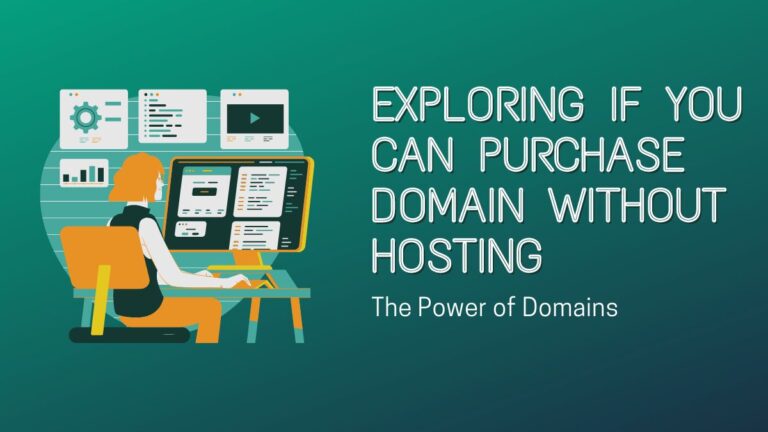Unraveling the Mystery: Can Shopify Host My Domain? A Comprehensive Guide
Are you an aspiring entrepreneur looking to carve your niche in the online marketplace? If so, you’ve probably heard about Shopify – a popular e-commerce platform that has revolutionized the way businesses set up and manage their online stores. But here’s the burning question: Can Shopify host your domain too?
Join us on this captivating journey as we unravel the mystery surrounding this topic and provide you with a comprehensive guide that will shed light on everything you need to know. Strap in, because it’s time to uncover the truth about whether or not Shopify can be more than just your store; it can be your domain host too!
Table of Contents
What is Shopify?
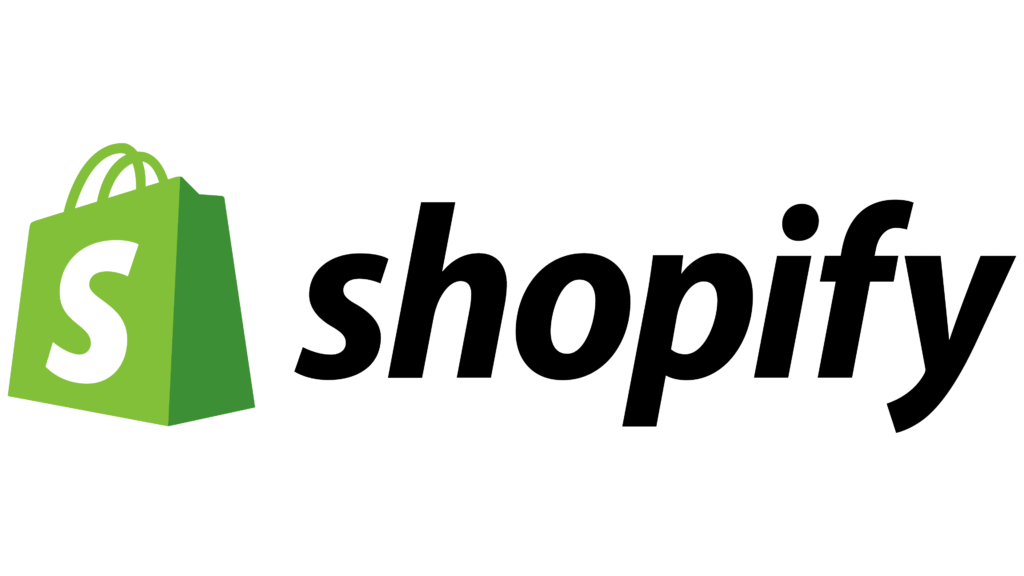
Shopify is a platform for businesses of all sizes to create an online store. It offers users a customizable platform, an easy-to-use checkout process, and a wide variety of features.
Shopify has become one of the most popular e-commerce platforms in recent years. This is thanks in part to its ease of use – you can create a professional-looking online store without any prior experience or technical knowledge.
In addition, Shopify offers a wide range of features that can be beneficial for businesses of all sizes. For example, Shopify’s payment gateway allows you to accept credit card payments directly on your website. This can be useful if you want to avoid the fees associated with third-party payment processors such as PayPal.
If you’re considering using Shopify to host your domain, there are a few things you should keep in mind. In this article, we’ll cover everything you need to know about Shopify, including its features, pricing, and whether it can truly host your domain.
Does Shopify Host Domains?
Shopify is a platform for businesses of all sizes to create an online store. Shopify can also host your domain name, which is the address people use to find your website. When you set up your Shopify account, you can choose to have Shopify host your domain name, or you can use a third-party domain provider such as GoDaddy or Hover.
If you choose to have Shopify host your domain name, the process is simple. All you need to do is enter your desired domain name into the Shopify Domain settings page, and Shopify will take care of the rest. Your domain will be automatically renewed each year, and you’ll receive email reminders from Shopify about renewals.
There are a few things to keep in mind if you choose to have Shopify host your domain name.
- Because Shopify manages the hosting and security for your domain, there may be some features that are not available to you, such as custom DNS settings.
- If you ever decide to leave Shopify, transferring your domain away from Shopify can be complex and time-consuming.
For these reasons, we generally recommend using a third-party domain provider such as GoDaddy or Hover.

Benefits of Using Shopify to Register and Host Your Domain
Shopify is one of the most popular eCommerce platforms on the market and for good reason. It’s user-friendly, reliable, and has a wide range of features to support businesses of all sizes. But can Shopify also host your domain?
The short answer is yes, Shopify can host your domain name. Registering and hosting your domain with Shopify has several benefits.
For starters, Shopify makes it easy to set up your domain. They have a simple process for registering a new domain or transferring an existing one to their platform. And once your domain is registered with Shopify, they take care of all the technical details so you can focus on running your business.
In addition, hosting your domain with Shopify gives you access to their email forwarding service. This allows you to create professional-looking email addresses using your domain name, which can help lend credibility to your brand.
By keeping your domain and website hosted on the same platform, you can streamline your workflow and manage both with ease from one central location. This can save you time and hassle in the long run.
So if you’re looking for a reliable platform to register and host your domain name, Shopify is worth considering.
Steps to Setting Up a Web Hosting Account with Shopify
Assuming you have a domain name already registered with Shopify, the process of setting up your web hosting account is relatively straightforward. Here are the steps:
- Log in to your Shopify account and go to ‘Settings’.
- Under ‘Store settings’, select ‘Domain names’.
- Click on the ‘Connect existing domain’ button.
- Enter your domain name in the box provided and click ‘Verify’. Shopify will now verify that you own the domain name and can connect it to your store.
- Once verified, select which country you would like your store to be associated with from the drop-down menu and click ‘Update Country’.
- You will now be directed to the Domains page where you can see all of the domains connected to your Shopify store.
- To set up web hosting for your domain, click on the ‘Web Hosting’ tab and then select ‘Choose Plan’.
- You will be presented with three different web hosting plans – Basic, Professional, and unlimited. Select the plan that best suits your needs and click ‘Continue’.
- Now you will need to enter your billing information to complete the purchase of your web hosting plan. Once you have entered all of the relevant information, click on the ‘Complete purchase’ button.
- That’s it! Your web hosting account has now been successfully set up and you can
Managing Your Domain with Shopify
When it comes to managing your domain, Shopify has you covered. With Shopify, you can manage your DNS settings, set up custom email addresses, and point your domain to your Shopify store. In this article, we’ll show you how to do all of those things and more.
First, let’s start with the basics. When you set up a new Shopify store, you’re given the option to use a subdomain (e.g., storename.myshopify.com) or a custom domain (e.g., www.storename.com). If you choose to use a custom domain, you’ll need to purchase it from a domain registrar like GoDaddy or Hover and then connect it to your Shopify store.
Once your custom domain is connected to Shopify, you can start managing your DNS settings from within your Shopify admin. To do this, go to Online Store > Domains and click on the DNS tab. From here, you can add or edit existing DNS records (e.g., A records, CNAME records, MX records) as well as set up redirects for any domains that are not pointing to your Shopify store.
Next, let’s talk about email address setup. If you want to use a custom email address with yourdomain@yourstorename/com), you’ll need to set up what’s called an MX record. This type of record tells email servers where to deliver your emails and is easy to set up. Just head to the DNS tab on your Shopify admin and add a new MX record with the destination of mx.zoho.com and click Save.
Finally, let’s talk about domain forwarding. If you own multiple domains (e.g., storename.com, storename.org, etc.) or if you want to forward visitors from one domain to another (e.g., from www.).storename/net to www.).storename/com) you can do so by setting up what’s called a URL redirect in your Shopify admin. To do this, go to Online Store > Domains and click on the Redirects tab. From here, you can add redirects for any of your domains pointing to your main Shopify store URL.
As you can see, managing your domain with Shopify is easy peasy! With just a few clicks in your Shopify admin, you can set up custom email addresses, manage your DNS settings, and even set up domain forwarding—all without having to worry about getting into the nitty-gritty of DNS configuration or spending a ton of money on web hosting services.
Other Options for Domain Registration and Hosting
In addition to Shopify, there are several other domain registrations and hosting providers available. Here are some of the most popular options:
- GoDaddy: One of the largest domain registrars in the world, GoDaddy also offers web hosting plans starting at just $4.99 per month.
- Bluehost: A popular web hosting provider offering competitively priced plans starting at $2.95 per month. Bluehost also offers a free domain with select hosting plans.
- 1&1 Ionos: A well-rounded option for domain registration and hosting, 1&1 Ionos offers a variety of plans starting at $1 per month. They also offer a free domain for the first year with select plans.
- HostGator: Another popular web hosting provider, HostGator offers plans starting at just $2.75 per month. They also provide a free domain with select plans.
- DreamHost: DreamHost provides managed hosting and domain services that are tailored to small businesses. Their plans start at just $2.59 per month and include a free domain for one year.
Conclusion
We have discussed the pros and cons of hosting your domain with Shopify to help make it easier for you to decide if this is a good choice. With its easy setup, great customer service, and robust features, Shopify can be an excellent option for hosting your domain.
Whether you are launching a simple website or a complex e-commerce store using Shopify as your host will give you the performance and flexibility that you need to create a successful online business. Ultimately, only you can decide whether or not it makes sense for your business needs so weigh all the factors before deciding on a solution.