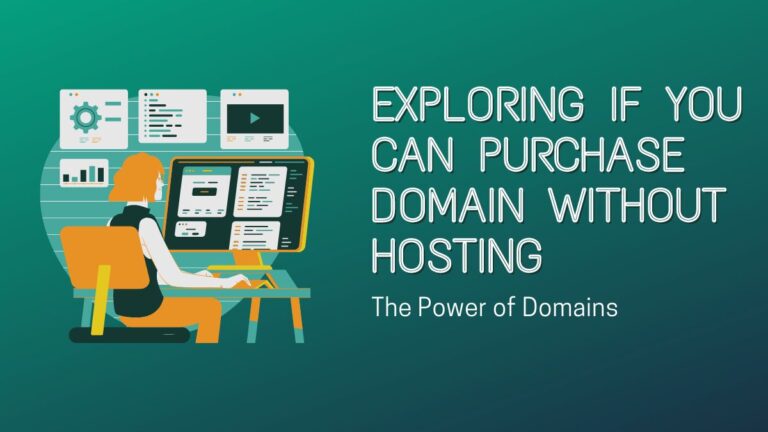Unraveling the Basics: Can I Buy a Domain and Host it Elsewhere? A Comprehensive Guide
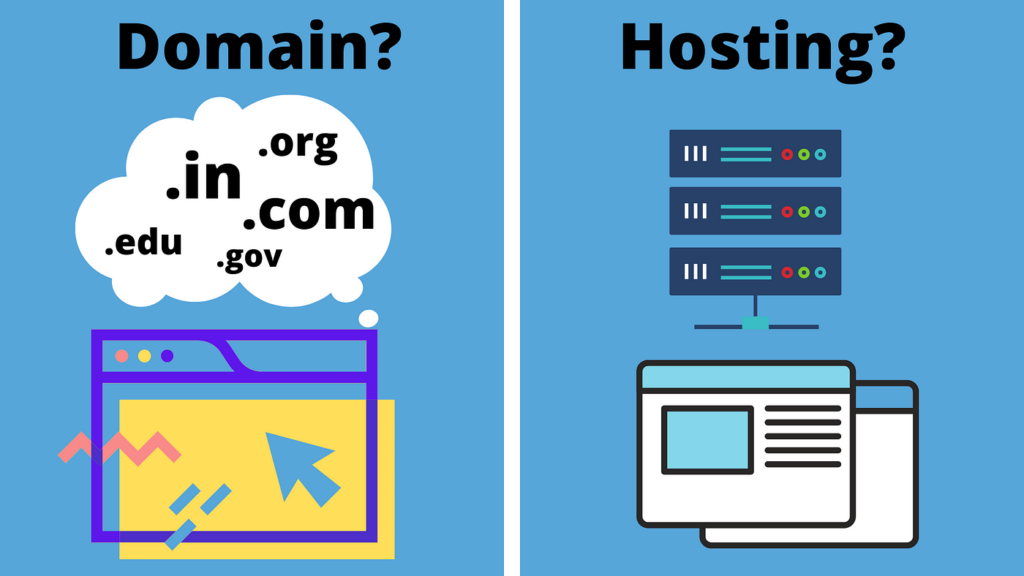
Welcome to the world of domain names and web hosting! Whether you’re a budding entrepreneur, an aspiring blogger, or anything in between, understanding the fundamentals is key to building your online presence. Today, we embark on an exciting journey as we untangle one prominent question: Can I buy a domain and host it elsewhere?
In this comprehensive guide, we will delve deep into the intricacies of domains and hosting services, demystifying the process for both beginners and tech-savvy individuals alike. So grab your virtual passport as we unlock the secrets behind owning a piece of virtual real estate while making it feel right at home somewhere else!
Table of Contents
What is a Domain?
A domain is a unique address that identifies a website on the internet. It is made up of two parts: a top-level domain (TLD) and a second-level domain (SLD). A TLD is the part of the domain that comes after the dot, such as .com, .net, or .org. An SLD is the part of the domain that comes before the dot, such as google, bing, or yahoo. A website can have more than one domain name, but each domain can only point to one website. So if you want to change your website’s address, you’ll need to change your domain.
A domain name is a unique way to identify your website. Domain names allow users to easily find and visit your site, no matter where it’s hosted or what server it runs on. Domain names are also an important part of SEO since they appear in search engine results.

Purchasing a Domain: The Basics
When you purchase a domain, you are essentially renting it from a registrar for a set period of time. You can choose to renew your rental agreement when it expires, or let it lapse and allow someone else to register the domain.
Before you can purchase a domain, you need to choose a registrar. There are many different registrars available, so take some time to research which one will best suit your needs. Once you’ve chosen a registrar, you can search for the domain you want and see if it’s available. If it is, you can proceed with the purchase.
The process of purchasing a domain is relatively straightforward. However, there are a few things to keep in mind during the process.
- Most registrars will require you to provide contact information such as your name, address, and phone number. This information is necessary in case there are ever any problems with the domain or if someone needs to get in touch with you about it.
- When you purchase a domain, you will also be required to choose a web hosting service. This is where your website’s files will be stored and accessed by visitors. There are many different web hosting services available, so be sure to do your research before choosing one.
- Once you’ve purchased your domain and web hosting service, you’ll need to set up your website. This usually involves creating HTML pages and uploading them to your server. If you’re not familiar with HTML programming, there are many helpful tutorials available online.
- Finally, you may want to consider purchasing additional services such as email accounts or SSL certificates for added security. Depending on the registrar and hosting service you choose, these services may be included in the price of the domain or may need to be purchased separately.
Hosting a Domain Elsewhere: What You Need to Know?
If you’re looking to purchase a domain but want to host it elsewhere, there are a few things you need to know. First, when you buy a domain from a registrar like GoDaddy or Namecheap, you’re only buying the right to use that particular domain name. You’re not actually buying web hosting services.
That means that in order to use your domain name, you’ll need to connect it to a web hosting service. Many registrars offer web hosting services as well, but you’re not required to use them. You can opt for another web hosting provider if you prefer. Just keep in mind that you’ll need to update your domain’s DNS settings to point to your new web host.
Updating your DNS settings is relatively easy and only requires changing a few values at your registrar. Once that’s done, your domain will be live on the internet and pointing to your chosen web host. So if you’re looking to buy a domain and host it elsewhere, just be sure to update your DNS settings and you’ll be good to go!
Types of Website Hosts
One of the first things you need to do when setting up a website is choose a web host, which is a company that provides space on a server for your website, and gives you access to the internet.
There are different types of web hosts out there, and it’s important to choose the right one for your needs. Here are some of the different types of web hosts:
- Shared Hosting: Shared hosting is the most popular type of web hosting. With shared hosting, you share a server with other websites. This is a great option for small businesses or personal websites.
- Dedicated Hosting: Dedicated hosting means that you have your own server. This is a great option for larger businesses or websites with high traffic levels.
- VPS Hosting: VPS hosting is like dedicated hosting, but you share the server with other virtual private servers. This is a good option if you need more control than with shared hosting, but don’t want to pay for a dedicated server.
- Cloud Hosting: Cloud hosting is a newer type of hosting where your website is hosted on multiple servers. This is a good option if you have high traffic levels or need to scale quickly.
- Managed Hosting: Managed hosting is a type of hosting where the web host takes care of managing your server. This is a great option if you don’t have the experience or time to manage your own server.
- Colocation Hosting: Colocation hosting is where you rent space for your server in a datacenter. This is a good option if you need physical access to your server.
- Reseller Hosting: Reseller hosting is where you rent space from a larger web host and use it to host websites for your own customers. This is a great option if you want to start your own web hosting business.
- Free Hosting: Free hosting is offered by some web hosts. They generally offer limited features, and are not recommended for commercial websites.
- WordPress Hosting: WordPress hosting is a type of hosting specifically designed for websites running the WordPress CMS. This is a great option if you are using WordPress, as it offers optimized servers and easy setup.
- E-commerce Hosting: E-commerce hosting is specifically designed to accommodate online stores. These hosts offer secure servers and features such as shopping cart software, payment processing, and more.
As you can see, there are many different types of web hosts out there. Choose the one that best fits your needs and requirements.

Choosing Your Domain Host Provider
Domain hosting providers are the companies that lease server space for individuals and organizations to store their websites. When you buy a domain, you must select a domain host provider to store your website’s files on its servers.
You can usually buy domains and host them with the same company, but you don’t have to. For example, you could buy your domain from GoDaddy and then host it on SiteGround. This is perfectly fine, but it’s important to understand that buying a domain and hosting are two separate services provided by different companies.
Domain hosting providers offer varying levels of service and features, so it’s important to choose one that meets the specific needs of your website. Some things to consider when choosing a domain host provider include:
- The type of hosting (shared, VPS, dedicated, etc.)
- Website performance (speed, uptime, etc.)
- Security features (SSL certificates, malware scanning, etc.)
- Customer support
- Pricing
Some popular domain hosts include GoDaddy, Bluehost, HostGator, and DreamHost. Do some research to find the best host for your specific needs.
Finally, make sure the host you choose offers a money-back guarantee so that if you’re not satisfied with their service, you can get your money back.
SEO Optimization When Hosting Your Domain Somewhere Else
If you’re thinking about buying a domain and hosting it somewhere other than with your chosen web hosting provider, there are a few things you need to take into account in order to ensure optimal SEO. Here’s what you need to know about SEO optimization when hosting your domain elsewhere:
- Make sure to set up 301 redirects from your old domain to your new one. This will help preserve any existing search engine rankings and traffic.
- Update all your external links (including on social media and other websites) to point to your new domain.
- Submit your new sitemap to Google Search Console so that Google can crawl and index your new website.
By following these simple SEO tips, you can make sure that your website continues to rank well in search engines and doesn’t lose any traffic when you move it to a new host.
Transferring Your Domain Name to Another Provider
Before you transfer your domain name to another provider, there are a few things you need to do:
- Check if your domain name is eligible for transfer. Generally, you can only transfer a domain name that has been registered for 60 days or less. Some domains may have an extended transfer policy (like .com domains), but others may have a shorter or no transfer policy at all.
- Unlock your domain name. Your current registrar should be able to provide you with a code or link that will unlock your domain name.
- Get an authorization code from your current registrar. This code is sometimes called an EPP code or Auth code, and you’ll need it when you start the transfer process with your new registrar. Many registrars will send this code to the admin email address listed in the WHOIS record for your domain, so be sure to check that inbox if you don’t see it in your account’s control panel.
- Make sure your contact information is up-to-date. Before you initiate the transfer, make sure that the WHOIS record for your domain name includes accurate and up-to-date contact information (including an email address that you have access to). If not, update it now – during the transfer process, the losing registrar will send a confirmation email to the admin contact listed in WHOIS, and if they can’t reach you, the transfer could be delayed or even cancelled altogether .
- Initiate the transfer with your new registrar. You’ll need to provide them with your domain name, authorization code, and contact information. Once you submit the request, the losing registrar will send a confirmation email to the admin contact listed in WHOIS – make sure you have access to that inbox so that you can approve the transfer.
- Approve the transfer and pay any applicable fees. If everything is in order, the new registrar will complete the transfer process for you (some may require additional steps or paperwork). Note that if your domain name has been registered for less than 60 days, there may be an ICANN fee associated with the transfer; check with your new registrar before initiating the process for details.
After completing these steps, your domain name will be transferred to the new registrar. Be sure to check the WHOIS information for your domain and make sure that it was updated correctly during the transfer process. It’s also a good idea to start using the new registrar’s DNS settings after the transfer is completed, as this may speed up propagation of your website and email.
Conclusion
We hope that this article has helped you understand the process of buying a domain and hosting it elsewhere. While there may be some challenges, as long as you can commit to learning the necessary steps, getting your own domain should not present much of a challenge. Plus, having your own domain offers numerous advantages and will ultimately help give your business or website an edge over competitors. So don’t hesitate in taking the plunge, even if it seems daunting!